How to Set Up Performance Max The Right Way (Asset Groups, Signals)
Google’s Performance Max campaign type is powerful, but only if it’s structured and appropriately seeded. When done right, PMax can find new customers across Google Search, YouTube, Display, Discover, Gmail, Maps, and more — all with one campaign. But because you relinquish much of the targeting control, your setup choices (especially for asset groups and audience signals) become critical in guiding the algorithm. Let’s walk through the key steps for a successful Performance Max setup.
Performance Max Setup (Asset Groups, Signals): Step-by-Step
Below is a step-by-step approach and best practices to set up PMax in a structured, high-signal way.
Step 1: Open Google Ads
Sign in to your Google Ads account.
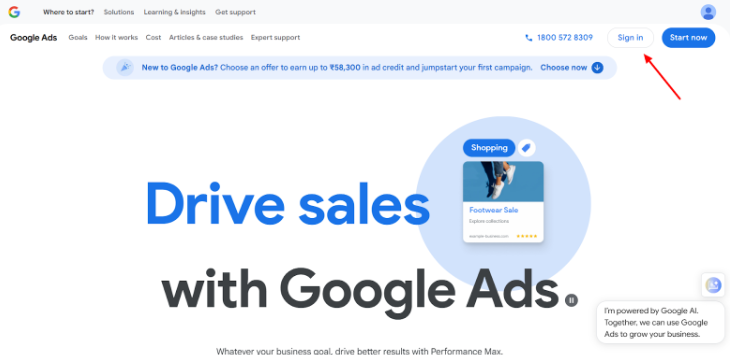
Step 2: Create a New Campaign
Click the “+” icon to add a new campaign.
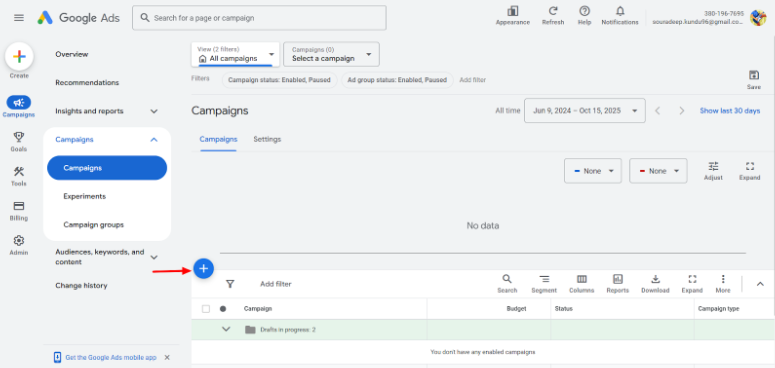
Step 3: Enter Business Name
Add your business name and site link. Then click “Next”.
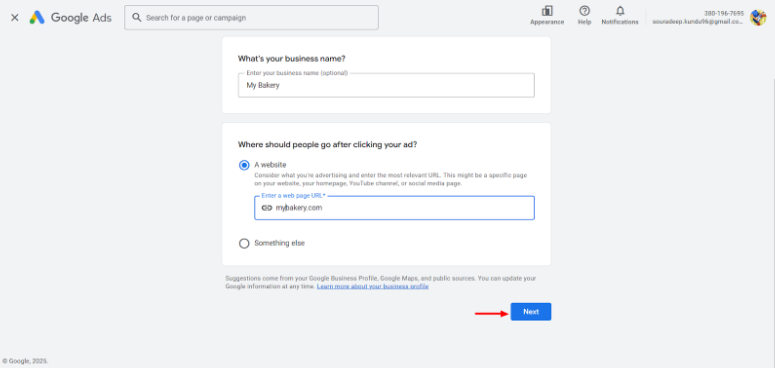
Step 4: Select Create a Campaign without Guidance
Now, under the Choose your objective section, click “Create a Campaign without Guidance.” Then click “Continue.”
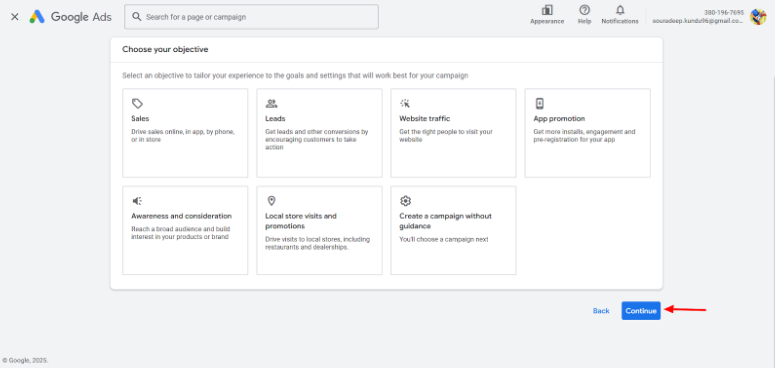
Step 5: Select Performance Max
Once done, select “Performance Max” under the “Select a campaign type” section.
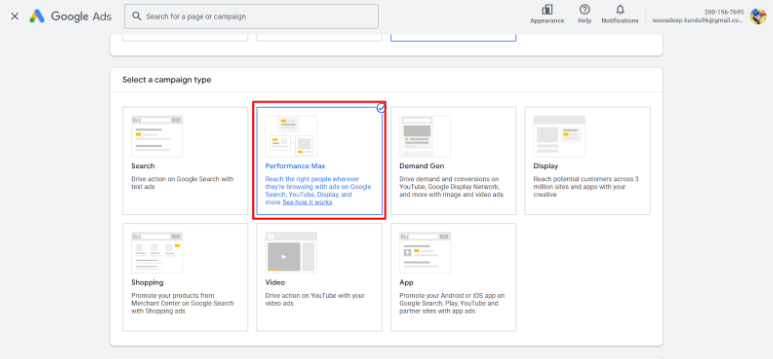
Step 6: Add Your Campaign Name
Now, create a campaign name and then click “Continue.”
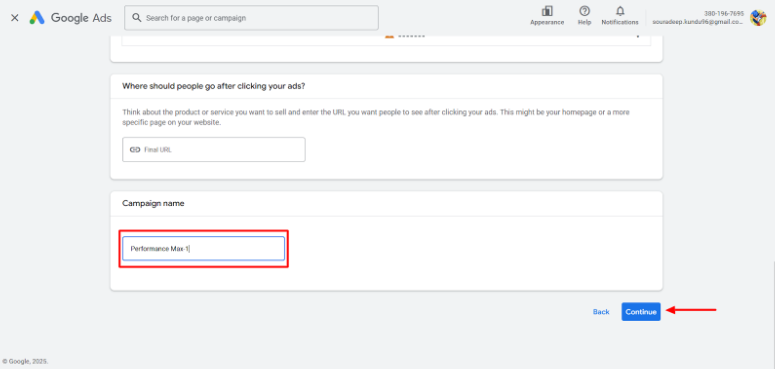
Step 7: Select the Bidding Option
Choose conversions and set a target cost per action. Then click “Next.”
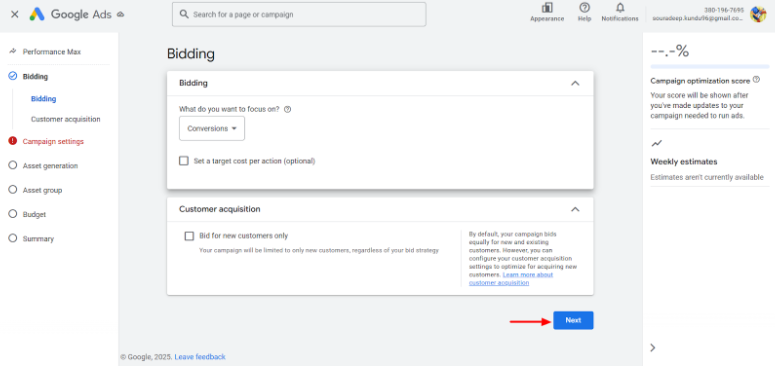
Step 8: Select Your Location and Language
Under Campaign settings, select your preferred location and languages.
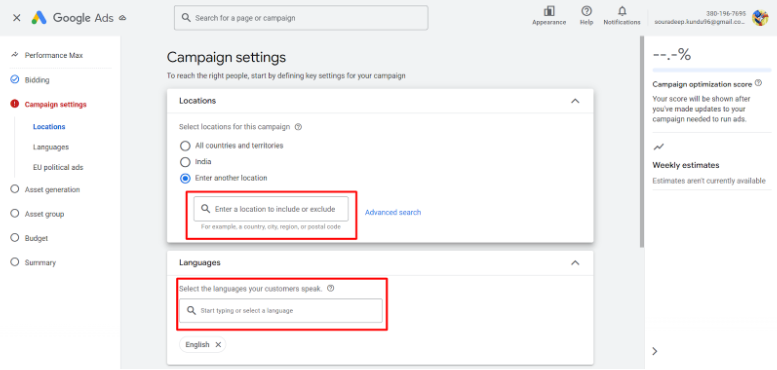
Step 9: Customize Your Settings
Once done, you can manage your settings and then click “Next.”
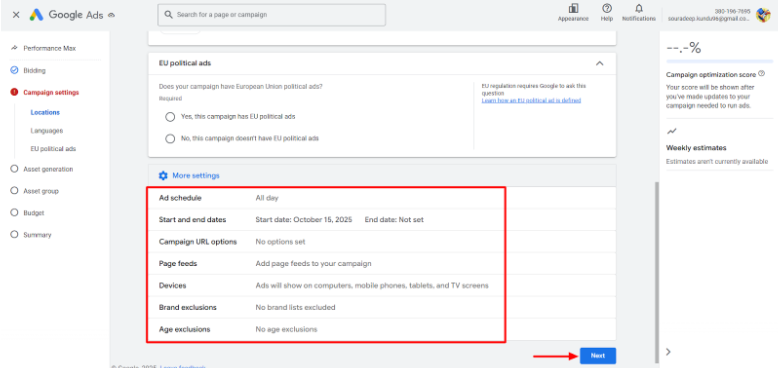
Step 10: Generate Assets (Optional)
Add your final URL and then create assets based on your campaign type. You can skip this step if not required.
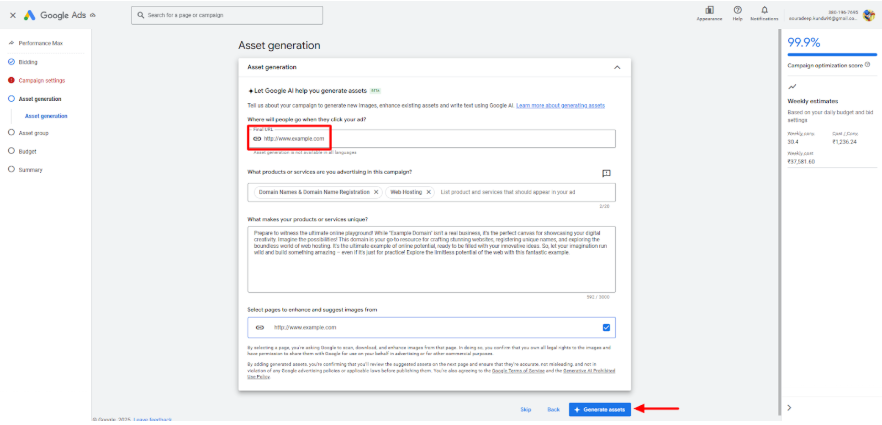
Step 11: Add Your Brand Name & Logo
Under Brand guidelines, enter your business name and add a logo.
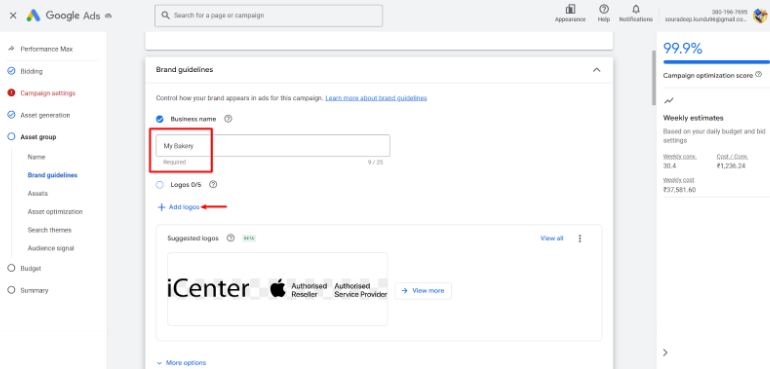
Step 12: Add Your Assets Manually
Now, enter headlines and descriptions.
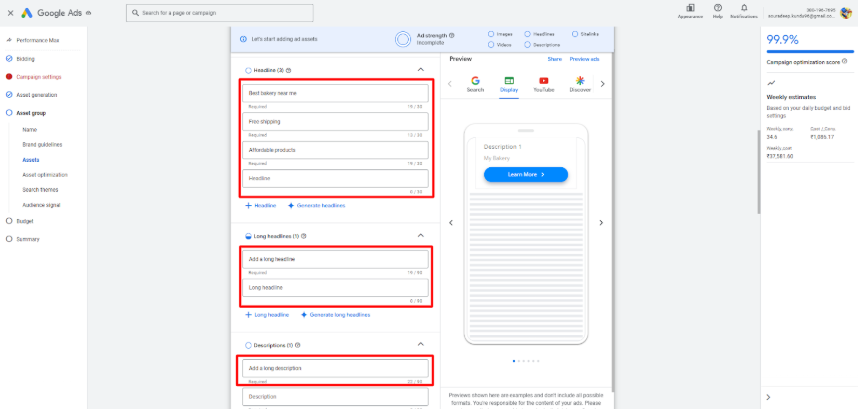
Step 13: Add More Assets
Now, add images, videos (if required), and sitelinks.
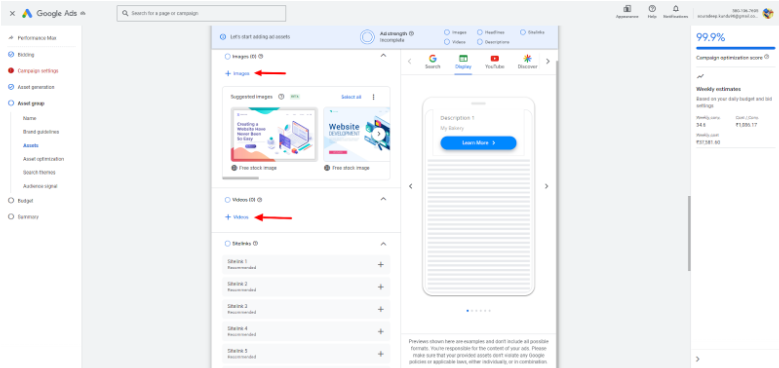
Step 14: Add Signals
Now, add search themes, audience signals, and demographics.
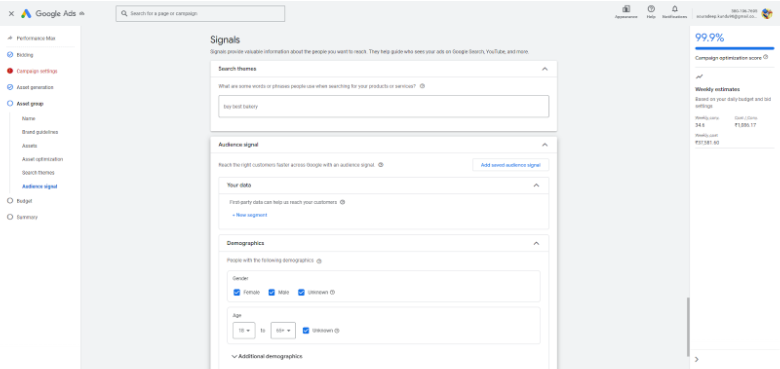
Step 15: Add Additional Signals
You can add additional signals and then click “Next.”
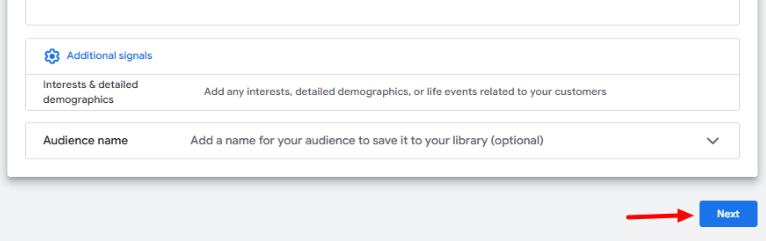
Step 16: Add Budget
Now, set your budget and then click “Next.”
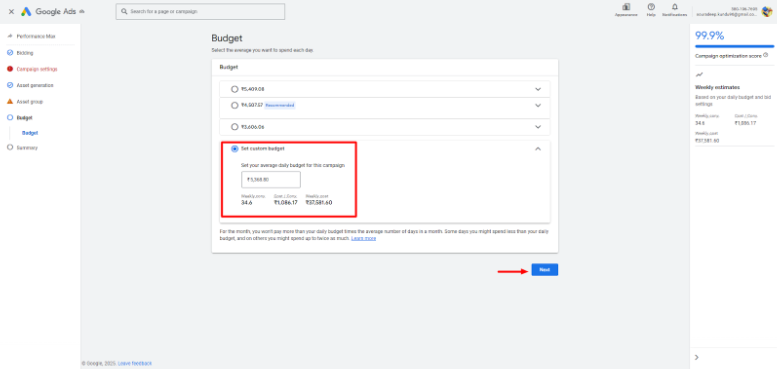
Step 17: Publish Campaign
Once done, check your campaign details and then click “Publish Campaign.”
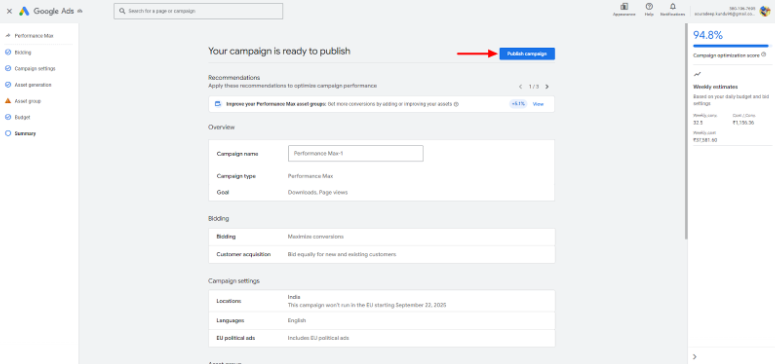
Conclusion
Performance Max can be a formidable tool — but only when guided thoughtfully. By organizing your campaign into well-structured asset groups, seeding each with meaningful audience signals, and giving the algorithm plenty of creative fodder, you give it the “hints” it needs to find your best customers.
FAQs
Performance Max (PMax) is an AI-driven campaign type in Google Ads that automatically optimizes ads across all Google networks — Search, Display, YouTube, Discover, Gmail, and Maps. Instead of manually creating separate campaigns, PMax uses your creative assets, data signals, and goals to deliver the best-performing ad combinations to the right audience.
There’s no fixed number, but 3–6 well-structured asset groups are ideal for most campaigns.
- Start with one for each product category, audience type, or funnel stage (e.g., cold, warm, remarketing).
- Avoid creating too many at once — each needs enough data and budget to learn.
Use a mix of creative formats and messaging types:
- Headlines: short, benefit-driven, keyword-relevant.
- Descriptions: value-focused and clear CTAs.
- Images & videos: lifestyle or product-centric visuals that represent your brand.
- Logos: clean, high-resolution versions.
Diversity helps Google test and discover the most effective combinations.
- Using one asset group for everything (“kitchen sink” setup).
- Providing too few creative assets.
- Ignoring your first-party data (customer lists, site visitors).
- Overlapping audiences across groups.
- Making constant edits too early.
Written by Adam Gibbs
Adam is a skilled SEO content expert with a proven track record of crafting high-quality, keyword-rich content that drives traffic, engages readers, and ranks on search engines. With 10+ years of experience in digital marketing and content strategy, Adam specializes in creating blog posts, website copy, and marketing materials tailored to both audience needs and SEO best practices.
Related Posts
- All Posts
- SEO
Table of Contents Book Intro Call Case Studies Share: Related Guides: Related Posts How to Verify Your Domain in Meta...
Table of Contents Book Intro Call Case Studies Share: Related Guides: Related Posts How to Verify Your Domain in Meta...

Table of Contents Book Intro Call Case Studies Share: Related Guides: Related Posts How to Verify Your Domain in Meta...
Table of Contents Book Intro Call Case Studies Share: Related Guides: Related Posts How to Verify Your Domain in Meta...


