How to Add UPI/Booking Links to Your Google Business Profile
In today’s digital-first world, convenience is king. When potential customers find your business on Google (Maps, Search, or your Google Business Profile), giving them an immediate way to book or pay boosts conversions and user satisfaction. In India, UPI is ubiquitous. So combining booking links and UPI-based payment links into your Google Business Profile (GBP) is a smart move.
In this blog, we’ll walk step-by-step through how to add booking links and how to incorporate UPI / payment links (or at least integrate UPI where possible) in a way that caters to Indian users.
Steps to Add UPI/booking Links in GBP
Here are the key steps of adding booking links in Google Business Profile.
Step 1: Select Bookings
Open your Google Business Profile and then click “Bookings.”
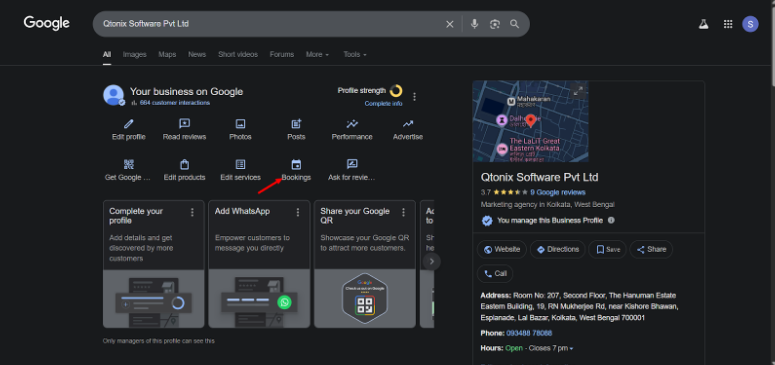
Step 2: Click “Add a Link”
Under the booking pop-up, select the “Add a Link” button.
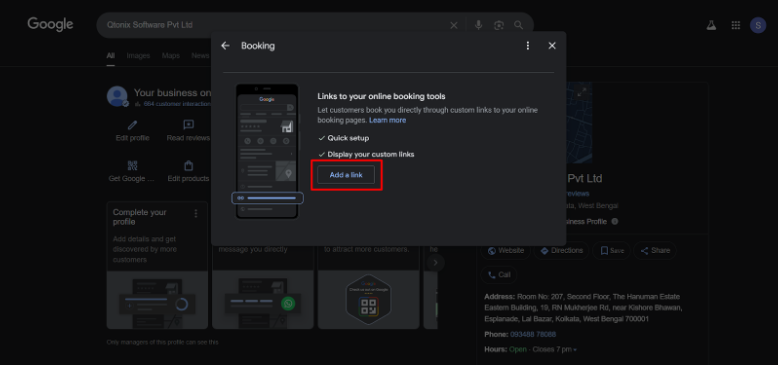
Step 3: Enter Your Booking URL
Now, add your booking URL and then click “Save.”
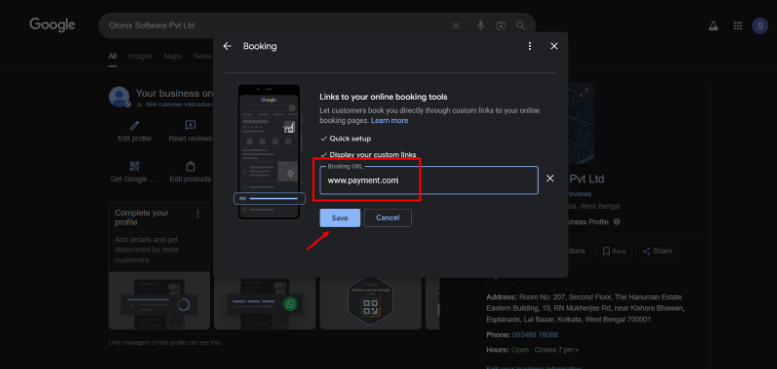
Potential limitations & Tips (India-specific)
- Rejection/policy: Google may remove or reject custom links that violate policy (spam, redirect chains). Be careful with redirects.
- Analytics: Custom links in GBP often don’t get analytics tracking from Google (unlike native booking providers). You may need UTM parameters in your link to track via your website analytics.
- Business category support: Not all verticals get booking / reservation button possibilities. Some categories (restaurants, salons) are more supported.
- Latency/app behavior: When users click UPI links, behavior may vary across phones/apps (some might prompt the user to pick the UPI app, others auto-open).
- UPI limits/failures: Sometimes UPI has downtime, or transaction limits (depending on bank, app). Be prepared with a fallback (e.g., payment link fallback, manual payment) for rare cases.
- User education: Some users may hesitate to click on unfamiliar links. Use clear copy (“Pay securely via UPI”) and reassurance.
Conclusion
One of the easiest yet most effective ways to enhance accessibility and conversion potential for your business is through UPI and booking links on your GBP (Google Business Profile). This approach is particularly relevant in India, where UPI has established itself as the payment method of choice for millions.
No matter if you are a salon, restaurant, gym, or service business, the result is the same: to create a seamless, trustworthy journey from discovery to payment. If you do it right, your Google Business Profile becomes more than a listing; it becomes a direct booking and payment method, enabling you to acquire, convert, and retain local customers with ease.
FAQs
- Increases conversions by reducing steps between discovery and action.
- Builds trust, since users can transact directly through Google’s ecosystem.
- Improves local SEO performance — Google rewards active and user-friendly profiles.
- Caters to Indian audiences, who are highly comfortable using UPI.
Yes, as long as your link is legitimate, verified, and points to your official UPI handle or payment gateway. Always use secure and consistent payment URLs, and avoid sharing random shortened or third-party links that might look suspicious.
Follow Google’s link guidelines:
- Use direct, relevant links (avoid redirects or link shorteners).
- Make sure your landing page is secure (HTTPS).
- Avoid links to unrelated or misleading content.
- Keep your business name, website, and UPI details consistent.
If Google flags your link as spammy or irrelevant, it may remove it from your listing.
It can take a few hours to up to a week for booking or appointment links to appear live on your GBP listing after you add them. Google reviews all new links for policy compliance before publishing them.
Written by Adam Gibbs
Adam is a skilled SEO content expert with a proven track record of crafting high-quality, keyword-rich content that drives traffic, engages readers, and ranks on search engines. With 10+ years of experience in digital marketing and content strategy, Adam specializes in creating blog posts, website copy, and marketing materials tailored to both audience needs and SEO best practices.
Related Posts
How to Build UTM Parameters via Google Tag Manager?
Step-by-Step Guide to Creating a Meta Lead Generation Campaign
- All Posts
- SEO
Mastercopy Table of Contents Book Intro Call Case Studies Share: Related Guides: Related Posts SEO Beyond Keywords: Why Schema Markups...
Mastercopy Table of Contents Book Intro Call Case Studies Share: Related Guides: Related Posts SEO Beyond Keywords: Why Schema Markups...
Mastercopy Table of Contents Book Intro Call Case Studies Share: Related Guides: Related Posts SEO Beyond Keywords: Why Schema Markups...
Mastercopy Table of Contents Book Intro Call Case Studies Share: Related Guides: Related Posts SEO Beyond Keywords: Why Schema Markups...

