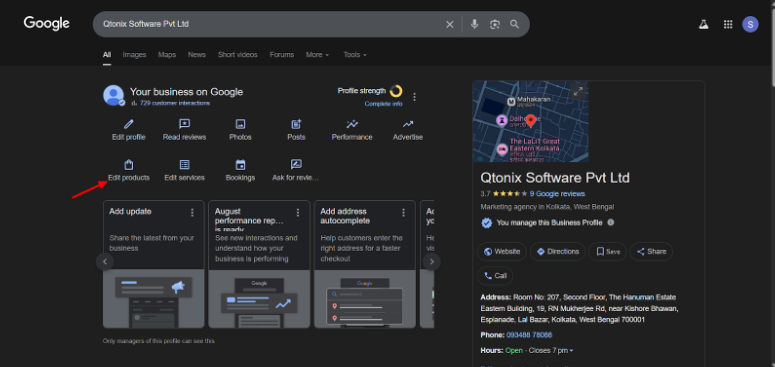GBP Setup Made Easy: Add Services, Products & Attributes to Attract More Customers

Google Business Profile (previously called Google My Business) is now an essential tool for local businesses. It is often the first point of contact a prospective customer has with your business. When someone is searching for a local restaurant, salon, or consulting service, your GBP listing may provide a glimpse of your services, location, and reasons why they should choose your business.
In addition to fundamental business details, such as your name, address, and hours, GBP provides several areas for you to add services, products, and attributes. These features help to distinguish your business among competitors, provide clarity to customers about what you’ll offer, and increase the local search rankings.
In this blog, we’ll discuss Google Business Profile setup and how to add services, products, and attributes in GBP step-by-step, along with tips on why each of them matters.
Key Steps to Add Products
Step 1: Open Your Google Business Profile
Step 2: Select “Get Started”
Click “Get Started” under the Products window
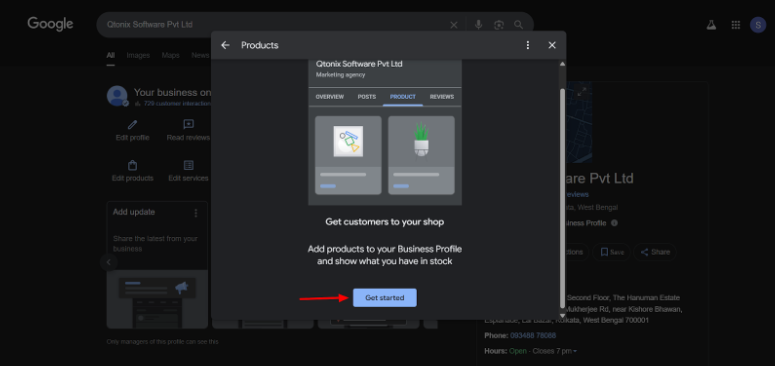
Step 3: Add Details and Publish
Add your product name, category, price, description, and image. Then click “Publish”
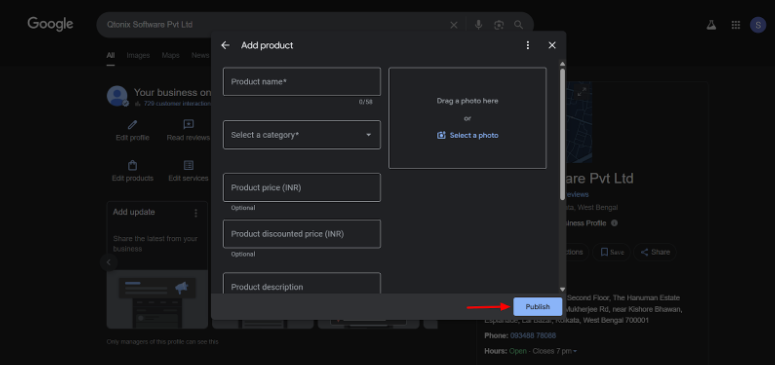
Key Steps to Add Services
Step 1: Open Your Google Business Profile
Sign in to your Google Business Profile and select Edit Service
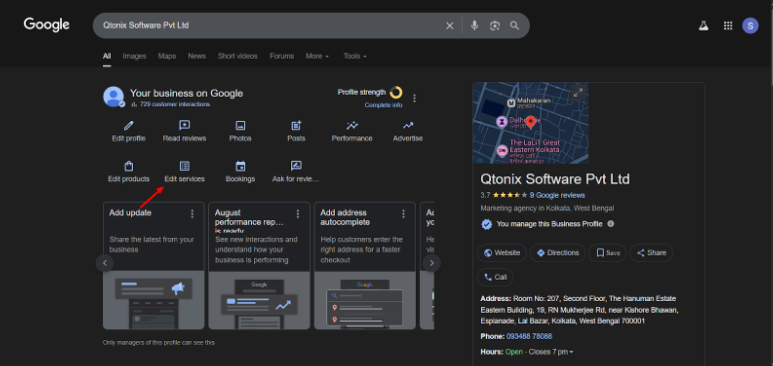
Step 2: Click “Digital marketing”
Select “Digital marketing” under the Services window.
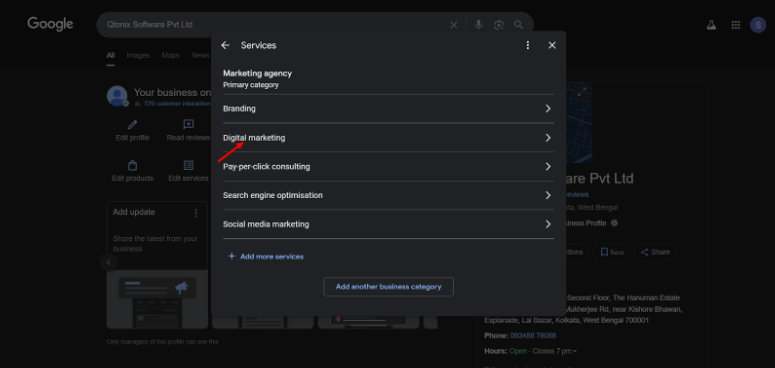
Step 3: Add Price & Service Description
Now, add price and service description, and then click “Save.”
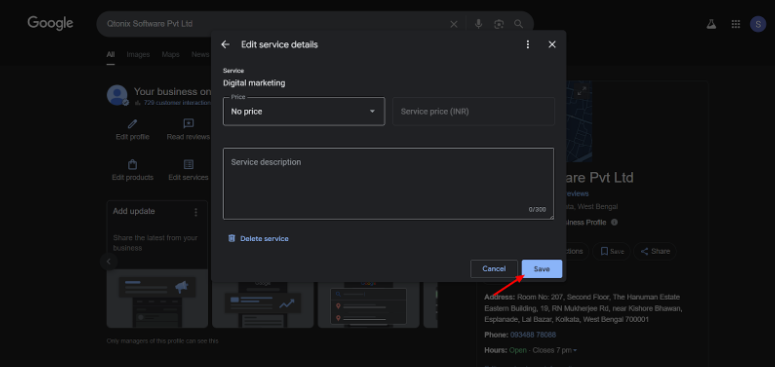
Key Steps to Add Attributes
Step 1: Open Your Google Business Profile
Sign in to your Google Business Profile and select Edit Profile
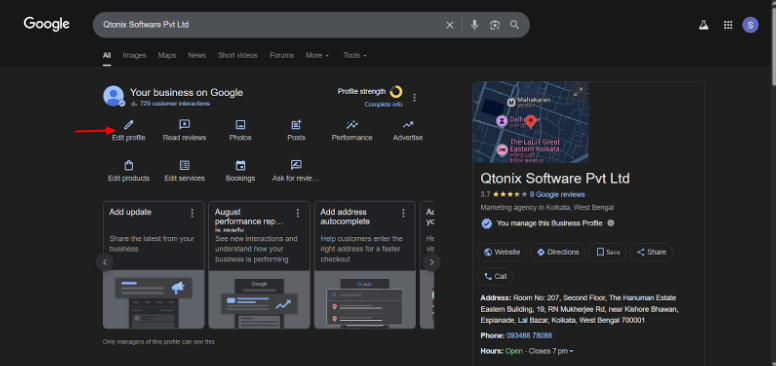
Step 2: Select Attributes
Select Attributes under the Business Information window.
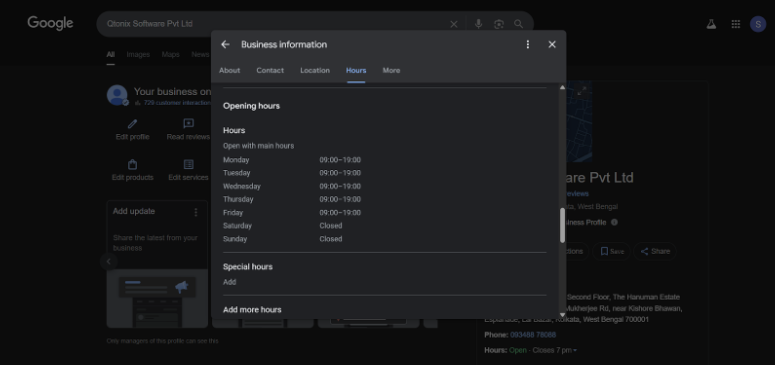
Step 3: Add More Information
You can also add Accessibility, Amenities, Crowd, Parking, etc, and then click “Save”
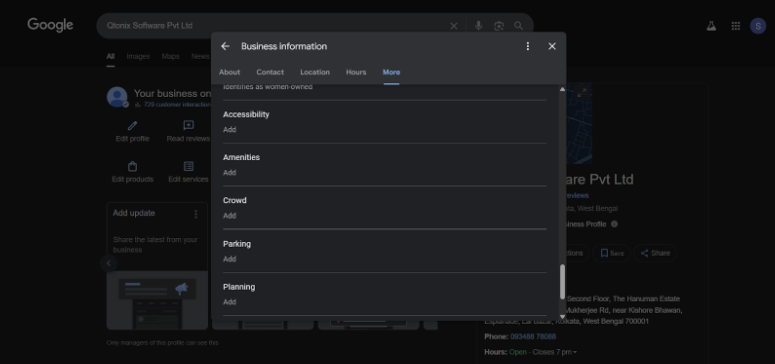
Best Practices for Maximizing GBP with Services, Products & Attributes
1. Consistency Across Platforms:
Make sure the services, products, and attributes you list match what’s on your website, social media, and other platforms.
2. Use Keywords Wisely:
While writing service or product descriptions, use keywords that customers are likely to search for. Don’t keyword-stuff—just keep it natural.
3. Refresh Regularly:
Businesses evolve. Update your GBP whenever you launch new products, seasonal offers, or discontinue old services.
4. Leverage Photos & Videos:
Photos bring your products and services to life. Add short videos if possible (like a restaurant showing its dishes or a salon demonstrating a service).
5. Encourage Reviews:
Positive reviews that mention your services or products can reinforce what you’ve listed in GBP and help rankings.
Conclusion
Your Google Business Profile is more than just a digital listing; it is considered a mini website that Google shows for you. When you include services, products, and attributes, you’re making your GBP fuller, more engaging, and more meaningful for potential customers.
Consider it the equivalent of window shopping in the digital landscape: the more appealing and established your GBP appears, the more probable it is that someone will walk into your “store”—whether it is that they visit your website, call you on the phone, or walk through the front entrance.
So, take the time to log into your GBP today. Add your core services, display your best products, and share your distinctive qualities. It’s one of the easiest, yet most powerful things that will increase your visibility, trust, and help grow your customer base.
FAQs
Adding these details makes your profile more complete and appealing. It helps customers quickly understand what your business offers, improves your visibility in search results, and increases trust and engagement.
Attributes are special features or characteristics of your business. Examples include “Wheelchair accessible,” “Free Wi-Fi,” “Women-owned,” “Delivery available,” and more. They help customers understand what makes your business unique.
Indirectly, yes. Attributes themselves may not directly boost rankings, but they improve customer engagement and click-through rates, which Google considers when ranking local businesses.
Yes. Many businesses list both—for example, a salon may list services like “Haircut” and products like “Shampoo or Hair Oil.” Adding both provides a complete picture to potential customers.
Written by Adam Gibbs
Adam is a skilled SEO content expert with a proven track record of crafting high-quality, keyword-rich content that drives traffic, engages readers, and ranks on search engines. With 10+ years of experience in digital marketing and content strategy, Adam specializes in creating blog posts, website copy, and marketing materials tailored to both audience needs and SEO best practices.
Related Posts
- All Posts
- SEO
Table of Contents Book Intro Call Case Studies Share: Related Guides: Related Posts How to Verify Your Domain in Meta...
Table of Contents Book Intro Call Case Studies Share: Related Guides: Related Posts How to Verify Your Domain in Meta...

Table of Contents Book Intro Call Case Studies Share: Related Guides: Related Posts How to Verify Your Domain in Meta...
Table of Contents Book Intro Call Case Studies Share: Related Guides: Related Posts How to Verify Your Domain in Meta...